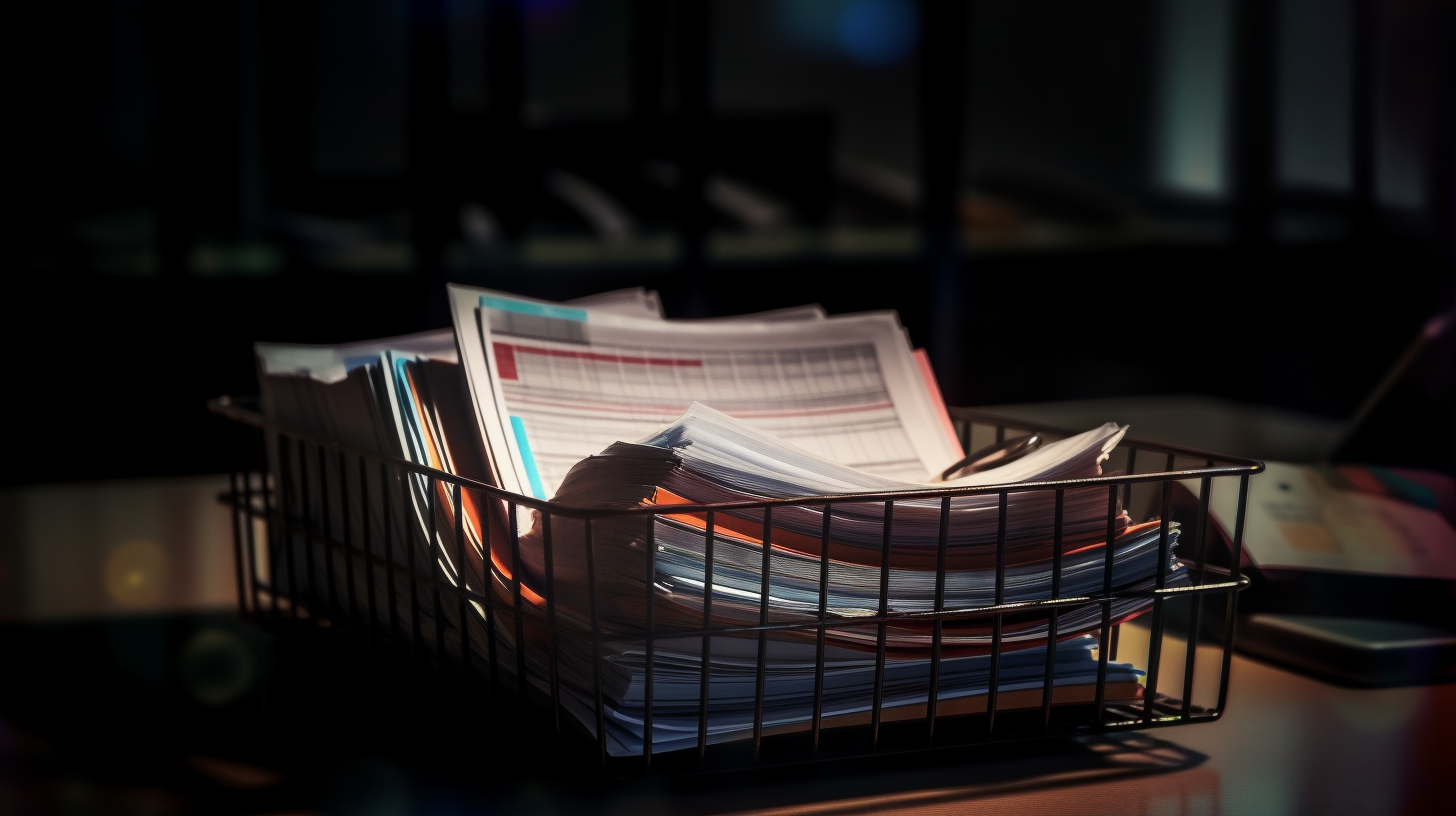
Evolving Productivity: Getting Things Done
How David Allen’s Productivity System Changed the Game for Me
I dive deeper into personal productivity systems by exploring my transition from the Franklin Planner to David Allen’s Getting Things Done method, and how a combination of the two has helped me achieve greater success.
Continuing our discussion of personal productivity systems, we’ve already explored the Franklin Planner system and its connection to Benjamin Franklin’s methods. As we continue, let’s take a look at another powerful productivity system: David Allen’s Getting Things Done (GTD) method. In this follow-up article, I’ll share my experiences transitioning from the Franklin Planner to GTD, and how customizing a combination of both systems has helped me achieve greater productivity.
As a refresher, the Franklin Planner system is an analog productivity tool that revolves around organizing tasks, setting goals, and prioritizing activities. It’s heavily influenced by Benjamin Franklin’s 13 virtues and his methods for personal development. While the Franklin Planner laid the foundation for my productivity journey, I eventually discovered GTD and found it to be a more flexible and adaptable system.
David Allen’s GTD method, introduced in his book “Getting Things Done: The Art of Stress-Free Productivity,” focuses on capturing, clarifying, organizing, reflecting, and engaging with tasks in a systematic manner. This five-step process allows you to manage your workload more effectively and maintain a clear mind.
Getting Things Done
Let’s dive deeper into the activities, methods, and processes that make up the system. By examining how GTD works and the benefits it offers, you can decide if it’s the right productivity system for you.
1. Capture: The first step in the GTD method is capturing everything that has your attention or needs to be done. This means writing down tasks, ideas, appointments, and projects in a trusted system where you can easily access them later. This could be a physical notebook, a digital app like Things.app, or even a voice recorder. The primary goal is to get these items out of your head and into a reliable system, freeing up mental space and reducing stress.
2. Clarify: Once you’ve captured everything, the next step is to clarify each item by determining the necessary actions and outcomes. Ask yourself, “What is the next action required for this task?” and “Is this actionable?”. If an item is actionable, define the specific steps required to complete it. If not, decide whether to delegate, defer, or delete the item. This process helps you break down tasks into manageable steps and ensures that you’re always aware of your priorities.
3. Organize: With your tasks clarified, it’s time to organize them into appropriate categories, lists, or even using David Allen’s concept of contexts (such as Home, Work, Shopping, etc.). Contexts help you group tasks based on the location, tools, or resources needed to complete them, making it easier to identify and tackle related tasks when you’re in the right environment. This could also include creating project lists, setting deadlines, and defining priorities. Tools like Things.app and Bear.app can be invaluable in this step, allowing you to create custom lists, tags, and categories to keep your tasks organized and easily accessible, while also incorporating contexts to streamline your workflow further.
4. Reflect: Regularly reviewing your task lists and overall system is crucial for maintaining productivity and staying on track. GTD recommends conducting a weekly review to update your lists, evaluate your progress, and plan for the upcoming week. This reflection process helps you identify areas for improvement, anticipate future tasks, and ensure that you’re always working towards your goals.
5. Engage: The final step in the GTD process is to engage with your tasks by taking action. With a clear understanding of your priorities and next actions, you can confidently move forward and tackle your to-do list. By following the GTD method, you’ll find yourself more focused and less overwhelmed, as you’ll always know what needs to be done and when.
The benefits of the GTD method are numerous, including reduced stress, increased focus, and improved productivity. By following this systematic approach, you can free up mental space, gain a sense of control over your tasks, and ensure that you’re always working on the most important and relevant items. Additionally, GTD is highly adaptable, allowing you to customize the system to fit your personal preferences and workflow, making it an excellent choice for individuals seeking a flexible and effective productivity system.
My GTD journey began with an analog setup, using a wire in-basket, pen, and paper to capture and organize tasks, much like the Franklin Planner. However, as technology advanced and digital tools became more prevalent, I found myself transitioning to a digital GTD system using tools like Things.app, Bear.app, and Google Calendar. These digital solutions not only help me stay organized, but also adapt to the constantly changing demands of my work and personal life.
Special shout-out to Gina Trapani, founder of Lifehacker and OG GTD adherent. Gina created the first – to my knowledge – GTD app: Todo.txt. I originally learned about GTD from her writings and, after reading the book, found guidance in migrating from analog to digital in her work.
Take What You Need and You Leave the Rest
It’s important to note that while both the Franklin Planner’s value-based philosophy and the GTD system are effective on their own, I’ve found that a customized combination of the two works best for me. By cherry-picking elements from both systems and adapting them to fit my personal workflow, I’ve been able to create a unique productivity system that meets my needs and helps me achieve my goals.
Of course, your mileage may vary, and what works for me may not work for you. The key is to experiment with different systems, tools, and techniques to find the perfect combination that suits your personal and professional needs. I’m always curious to learn about new tips and tricks! Please share your own experiences and insights over on Twitter. How do you manage your own personal productivity systems?
The journey from the Franklin Planner to GTD and beyond has been an enlightening one. By embracing the benefits of both systems and adapting them to fit my unique workflow, I’ve been able to achieve greater productivity and personal growth. As you explore your own productivity journey, remember that there is no one-size-fits-all solution. It’s all about finding the right combination of methods and tools that work best for you.
Next time, I’ll cover my specific system and how I use digital tools to keep myself organized, on task, and inline with what’s important.
See you then!
What are your thoughts? Join me in the conversation over on Bluesky Social and LinkedIn
Originally published December 15, 2022
File under:
productivity